| Moving and rotating atoms and fragments
The user can select a subset of atoms by clicking the Select atom item on the MOLDRAW toolbar. After that, click with the left-button mouse all the
needed atoms. When finished close the dialog. From this point on, all the
rotations and translations will only act on the selected atoms.
The same procedure and effects applies for the selection of molecular
fragments. This option is particularly useful for rapidly move part of a
structure.
The same behaviour is obeyed by the Transform widget.
To select again the whole structure click on left-button mouse
the Select all keyword on
the toolbar.
Below is shown the result of translating and rotating the labelled atoms of
the actual structure.
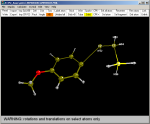
You are here: Home-Navigate-Topics-Manipulation-Fragments
Next Topic: Cutting planes
|