| Crystal cell and packing
Once the structure defined in the .MOL file is read by MOLDRAW the unit cell
contents can be easily generated. This only applies to structures which have a
unit cell edges (a, b, c) different from the unity.
Indeed for an orthonormal reference system, the structure is defined in
cartesian coordinates and the generation of the unit cell content is
meaningless.
To check the definition of the unit cell for the actual structure
go to (File--->Info) menu. A summary of the main
structural feature will be shown.
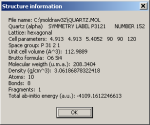
In order to generate the crystal cell content the space group should also be
provide. Usually it is reported in the same source used to take the fractional
coordinates.
See the examples section (the case of
benzene molecular crystal) to discover how to provide space group information.
After reading a crystal structure with the symmetry information open the
(Crystal--->Make cell) menu or more directly click the
Cell keyword in the toolbar. The unit cell content is generated.
A better view of the crystal structure is given by open the
(Crystal--->Make packing...) menu or more directly by
clicking the Pack keyword in the toolbar. By moving the sliders, portion of
the structure close to the cell edges are included. To include crystal portions
larger than one unit cell refer to the Crystal box option.
Below the unit cell and a packing of the calcium fluoride (CaF2)
crystal is shown.
You are here: Home-Navigate-Topics-Crystal cell
Previous Topic: Perspective Next Topic: Crystal box
|